Friday, December 26, 2008
How to receive donors' version
As soon as I get donation notification from Paypal, I'll email app to the donator. and donator's name will be on the app.
Sunday, December 21, 2008
Special build for donors is released
What's new in this release:
1. Completely different UI.
2. Background playback enabled.
3. Added repeat and random play option.
4. Allow to input URL manually.
5. Other minor bug fix
This version is available for donators who donate at least $5.00, And should not be distributed to the public without my permission.
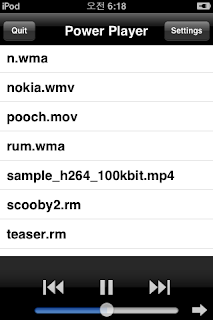
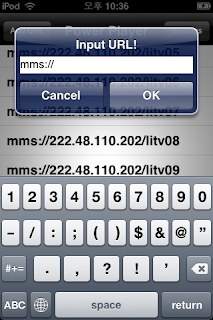
1. Completely different UI.
2. Background playback enabled.
3. Added repeat and random play option.
4. Allow to input URL manually.
5. Other minor bug fix
This version is available for donators who donate at least $5.00, And should not be distributed to the public without my permission.
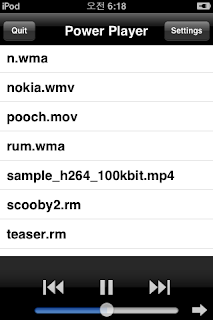
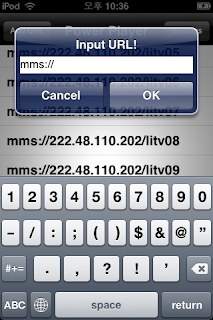
Thursday, November 13, 2008
Test links for streaming

Windows Media Direct Link mms://wm.uaa.alaska.edu/axjww/test/test.wmv
Real Media Direct Link rtsp://rm.uaa.alaska.edu/axjww/test/test.rm
Quick Time Direct Link rtsp://qt.uaa.alaska.edu/axjww/test/test.mov
Real Media Direct Link rtsp://rm.uaa.alaska.edu/axjww/test/test.rm
Quick Time Direct Link rtsp://qt.uaa.alaska.edu/axjww/test/test.mov
Monday, November 10, 2008
new mplayer for iphone is comming out
Almost two month after the first release, new mplayer for iphone is comming out. comapred with previous versions this one is great improvement in performace, you can also enjoy network streaming in this version. you can download it from cydia soon.
Installation
. Install mplayer from Cydia
. create a folder /private/var/media (lowercase)
. upload media files to the created folder
. now you can enjoy movies and musics with mplayer
Supported Firmware
. Jailbroken iphone/itouch firmware 2.x
. 2.1 seems not working, not tested.
Supported File formats
. avi, mp4, mov, flv ...
Supported Video codecs
. mpeg4, h264, wmv, realvideo, flv
Supported Audio codecs
. mp3, aac, wma, realaudio
Supported Network streaming protocols
. mms, rtsp, http, ftp
Network streaming with mplayer
. create a plain text file with .m3u extension
. copy URLs to the file line by line
. upload the file to /private/var/media
. now you can enjoy network streaming with mplayer
Screenshots
. playing music
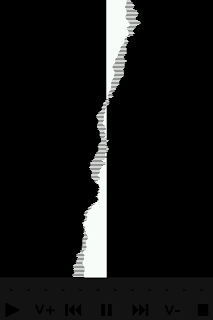
. full screen mode

Known issue
. video is slower than audio while playing high bitrate movies
Streaming related issue
. stop button may not work, you have to press home button to exit mplayer
. may crash when press stop and then start again
Installation
. Install mplayer from Cydia
. create a folder /private/var/media (lowercase)
. upload media files to the created folder
. now you can enjoy movies and musics with mplayer
Supported Firmware
. Jailbroken iphone/itouch firmware 2.x
. 2.1 seems not working, not tested.
Supported File formats
. avi, mp4, mov, flv ...
Supported Video codecs
. mpeg4, h264, wmv, realvideo, flv
Supported Audio codecs
. mp3, aac, wma, realaudio
Supported Network streaming protocols
. mms, rtsp, http, ftp
Network streaming with mplayer
. create a plain text file with .m3u extension
. copy URLs to the file line by line
. upload the file to /private/var/media
. now you can enjoy network streaming with mplayer
Screenshots
. playing music
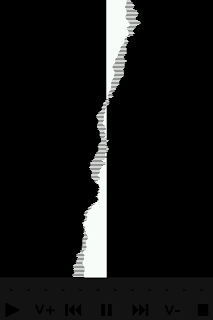
. full screen mode

Known issue
. video is slower than audio while playing high bitrate movies
Streaming related issue
. stop button may not work, you have to press home button to exit mplayer
. may crash when press stop and then start again
Subscribe to:
Comments (Atom)


